What happened
- Using ocserv 0.11.1 on Debian Stretch
ocserv 0.11.1
Compiled with seccomp, tcp-wrappers, oath, gssapi, PAM, PKCS#11, AnyConnect,
GnuTLS version: 3.4.12 (compiled with 3.4.10)
- By default, ocserv creates
ocserv.socketthat listens onport 443, and you usually can't figure out what thing is onport 443as you will see this:
vultr ~ # netstat -antp | grep 443
tcp6 0 0 :::443 :::* LISTEN 1/init # WTF???
-
And you will see an invalid cert randomly when trying to open your site via https
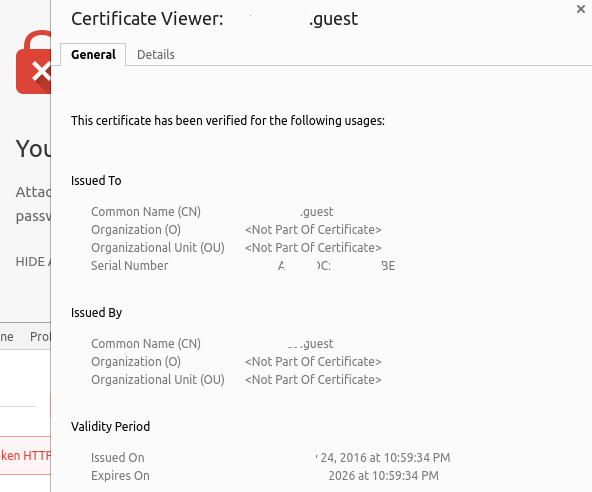
-
And sometimes you see a valid cert without warnings... (As both ocserv and Apache are listening on
port 443) -
Since it might be difficult for most users to solve this problem, I think it's necessary to share with you my trouble shooting process
How to
I would like to thank jmcnaught on
#debianchannel (Freenode) for his help with this problem
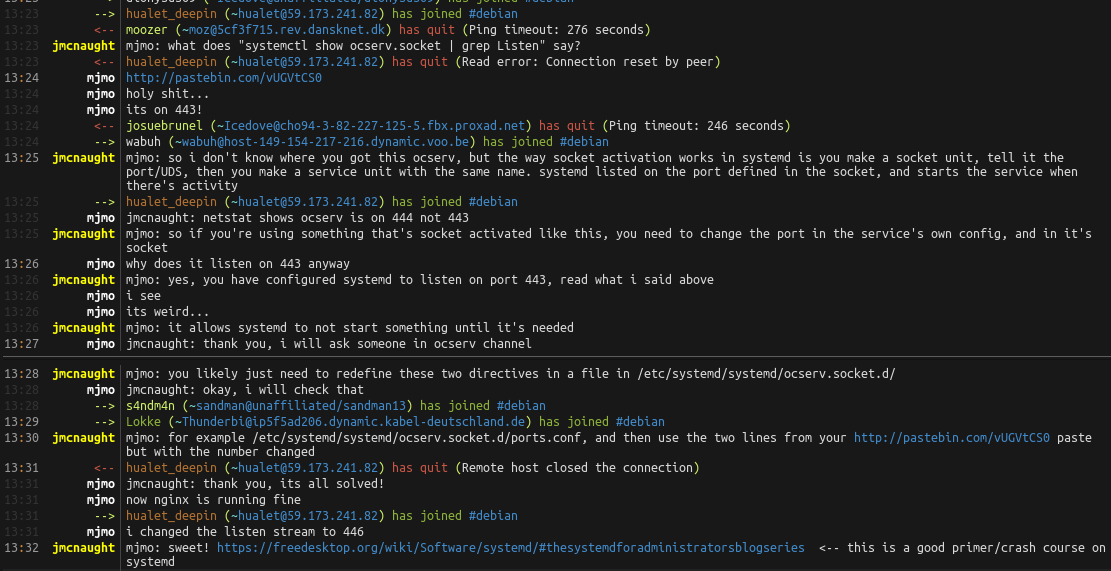
- Like he said, I should be using
systemctl list-units -t socketto check if there were anything activated any socket, and I got this:
UNIT LOAD ACTIVE SUB DESCRIPTION
acpid.socket loaded active running ACPID Listen Socket
dbus.socket loaded active running D-Bus System Message Bus Soc
ocserv.socket loaded active running OpenConnect SSL VPN server S
syslog.socket loaded active running Syslog Socket
systemd-fsckd.socket loaded active listening fsck to fsckd communication
systemd-initctl.socket loaded active listening /dev/initctl Compatibility N
systemd-journald-audit.socket loaded active running Journal Audit Socket
systemd-journald-dev-log.socket loaded active running Journal Socket (/dev/log
systemd-journald.socket loaded active running Journal Socket
systemd-udevd-control.socket loaded active running udev Control Socket
systemd-udevd-kernel.socket loaded active running udev Kernel Socket
- Looks like ocserv is the only one that might have something to do with
port 443, let's go on withsystemctl show ocserv.socket | grep Listen
ListenStream=[::]:443
ListenDatagram=[::]:443
-
Bingo!
-
Just change the
443port to any port that is not in use, then reboot you server, and then you are good
Comments
comments powered by Disqus