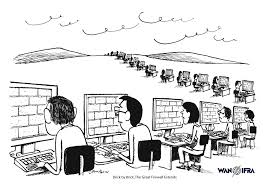
this transparent proxy depends on iptables, which means generally you can only use it on Linux
what you are getting
an always-on proxy that redirects all TCP/UDP traffic to your Shadowsocks proxy while bypassing a list of IP ranges a clean connection to foreign DNS server, bye bye DNS pollution
how to
git clone https://github.com/jm33-m0/w411brk.git && cd ss-transparent
just take a look into my install script
install_ss.sh installs Shadowsocks, dns-over-https, dnsmasq, automatically configures dns-over-https and dnsmasq, Shadowsocks configuration is asked during installation
if your Linux distro is Debian-based and all software required is in your repo, then you are good to go
if not, please read install_ss.sh and figure it out yourself:
#!/bin/bash
YELLOW='\033[0;33m'
RED='\033[0;31m'
END='\033[0m'
check_root() {
if [ ! "$(id -u)" -eq 0 ]; then
echo -e "$RED[-] You must be root$END"
exit 1
fi
}
install_ss() {
echo -e "$YELLOW[*] Installing Shadowsocks$END"
apt-get install shadowsocks-libev -y
if [ ! -x "/usr/bin/ss-redir" ]; then
echo -e "$RED[-]Shadowsocks not installed$END"
exit 1
fi
# input your ss config
echo -ne "$YELLOW[?] Your shadowsocks server ip: $END"
read -r server_ip
echo -ne "$YELLOW[?] Your server port: $END"
read -r server_port
echo -ne "$YELLOW[?] Your password: $END"
read -r pass
echo -ne "$YELLOW[?] Your encryption method: $END"
read -r encryption
# write to config file
sed -i "s/1.1.1.1/$server_ip/g" /etc/shadowsocks-libev/ss_up.sh
cat <<EOF >/etc/shadowsocks-libev/config.json
{
"server": "$server_ip",
"server_port": "$server_port",
"password": "$pass",
"method": "$encryption",
"local_address": "127.0.0.1",
"local_port": 54763,
"timeout": 300,
"reuse_port": true
}
EOF
}
install_dot() {
echo -e "$YELLOW[*] Installing DNSOverHTTPS$END"
tar xvzpf dot.tgz
cd ./dns-over-https || return
make install
cd ..
cp ./doh-client.conf /etc/dns-over-https
}
dns_config() {
install_dot
echo -e "$YELLOW[*] Configuring DNSOverHTTPS$END"
systemctl disable systemd-resolved
systemctl stop systemd-resolved
# dnsmasq service
apt-get install dnsmasq -y
if ! grep "server=127.0.0.1#53535" /etc/dnsmasq.conf >/dev/null 2>&1; then
echo -e "server=127.0.0.1#53535" >>/etc/dnsmasq.conf
fi
systemctl enable dnsmasq.service
systemctl restart dnsmasq.service
# dns over https service
systemctl restart doh-client.service
systemctl enable doh-client.service
}
main() {
check_root
git clone git@gitlab.com:jm33-m0/w411brk.git
cd w411brk/ss-transparent || return
# install ipset
apt-get install ipset -y
# ss config under /etc
tar xvpf ss_config.tgz -C /
install_ss
# ss service
cp ./ss-redir@.service /lib/systemd/system/ss-redir@.service &&
systemctl daemon-reload
# get DNS ready
dns_config
# start service
echo -e "$YELLOW[*] Starting SS service$END"
systemctl start ss-redir@config.service
systemctl enable ss-redir@config.service
}
main
thank you, hope this helps
Comments
comments powered by Disqus